This article can help you solve common issues when it comes to logging in to Anaplan.
First, ensure that you've followed the actions below:
- Verify your login credentials.
- Use the correct login URL: https://us1a.app.anaplan.com/auth/login.
Below are some common login problems with troubleshooting suggestions. Select the login problem that best describes your current situation.
Anaplan doesn't recognize my email address
- Make sure you're using the email address associated with your Anaplan account.
- Make sure you have an active account.
- If you're unsure, check that you received a registration email from no-reply@anaplan.com.
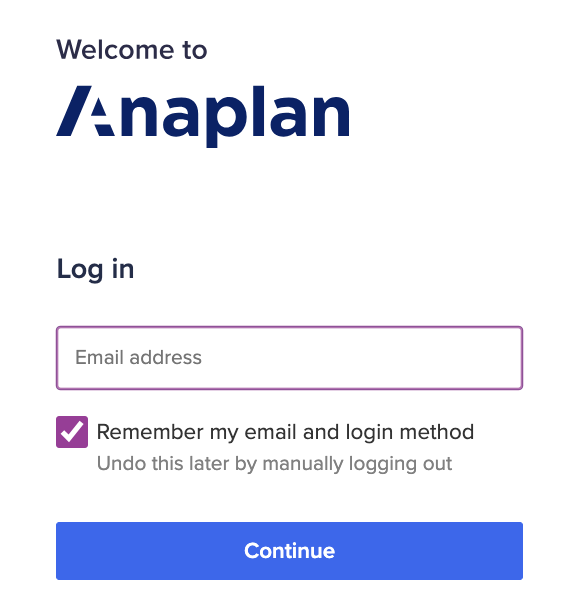
The Remember my email and login method checkbox is selected by default. If the checkbox is selected, the login takes you directly to the basic authentication login page on your next login. The login page remembers your email and you must enter your password.
If you want Anaplan to forget your login settings the next time you log in, log out of Anaplan.
If SSO is enabled by your Anaplan administrator, you can use the same SSO login credentials to access Anaplan and your company environment.
If you forgot your password, select Forgot password?, verify your email address, and then select Continue. Reset instructions will be sent to your email address.
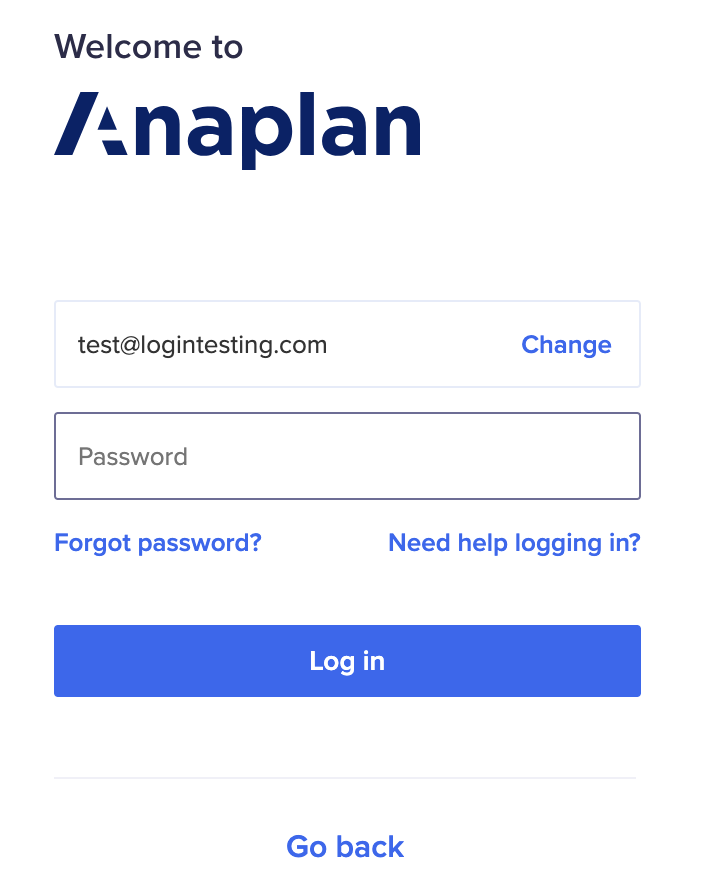
The option to reset your password only appears once you've entered your email on the login page.
I requested a password reset, but the link isn't working
- Clear your browser cache.
- Try using a different browser.
I'm not receiving the password reset email
- Check your email spam and junk mail folders.
- Ensure the email address is the one you have access to.
- Check with your IT team to ensure that the email isn't being blocked.
I'm receiving an “account locked” message
- This message indicates that there have been too many incorrect login attempts.
- Try resetting your password using the "Forgot password?" link. (The option appears once you've entered your email on the login page.)
I can't log in using Single Sign-on (SSO)
- Confirm the user name and password are for your company SSO (not your Anaplan login).
- Try using an SSO URL (example: https://sdp.anaplan.com/frontdoor/saml/companysaml).
- Clear the browser cache or try using a different browser.
If you're unable to log in with SSO, contact your Anaplan administrator for assistance.

