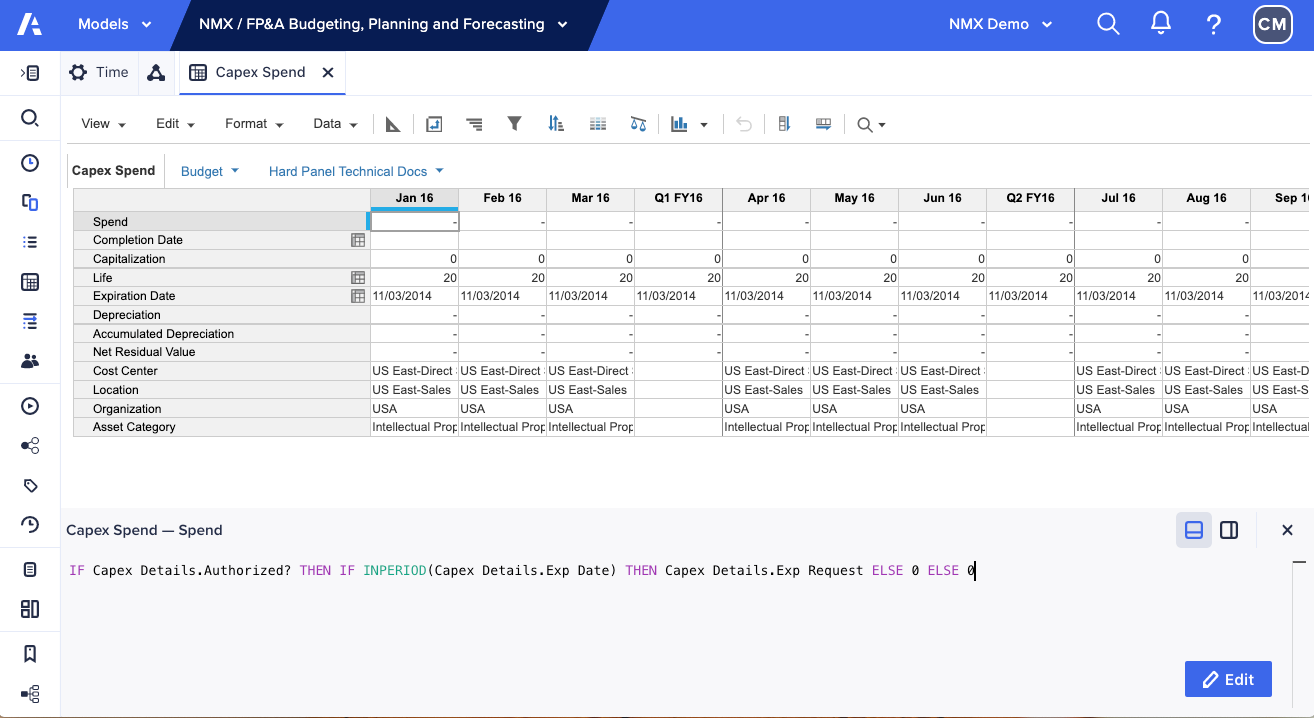In November 2021 we released some exciting updates to the New Modeling Experience.
Try new model experience button: It is now easier than ever for model builders and end users to navigate to and take advantage of the new experience.
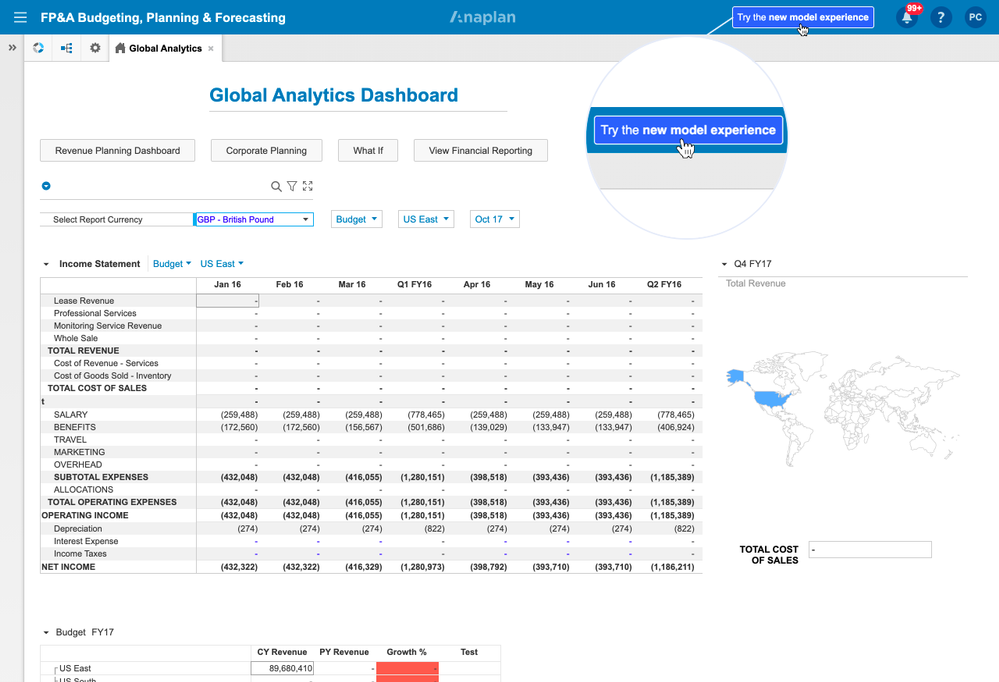
Model object search enhancements: Search for Line Items, List Properties, and List Subsets in the model object search interface. Opening one will take you directly to that item in the corresponding object tab.
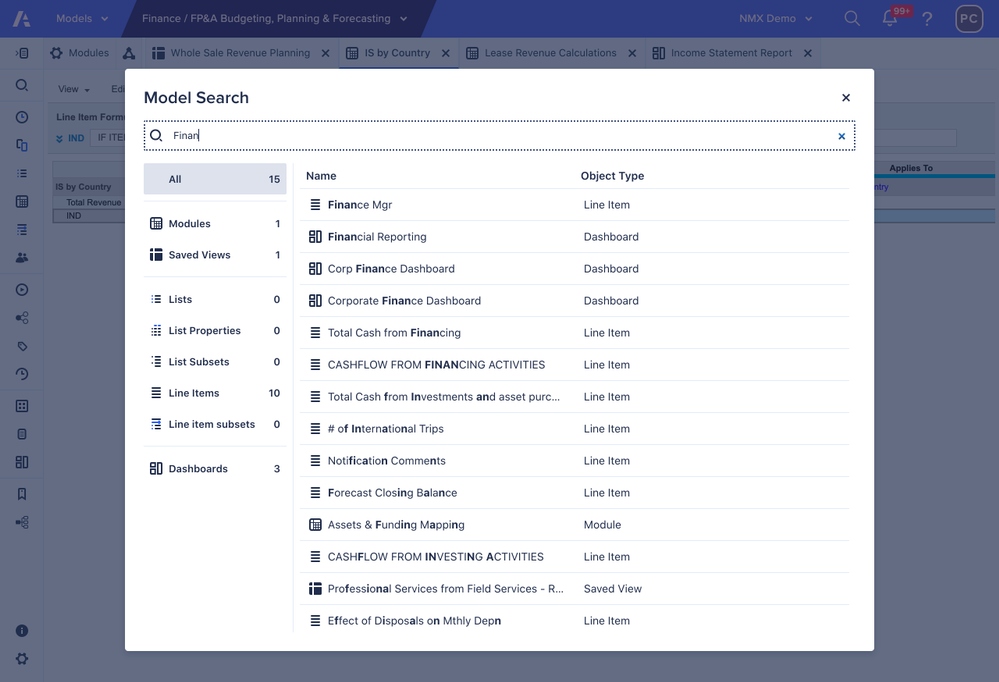
Open multiple Lists and Line Item Subsets: Multi-select Lists and Line Item Subsets from the corresponding modeling screens and select to open them all at the same time (much in the same way you can for Modules and Dashboards).
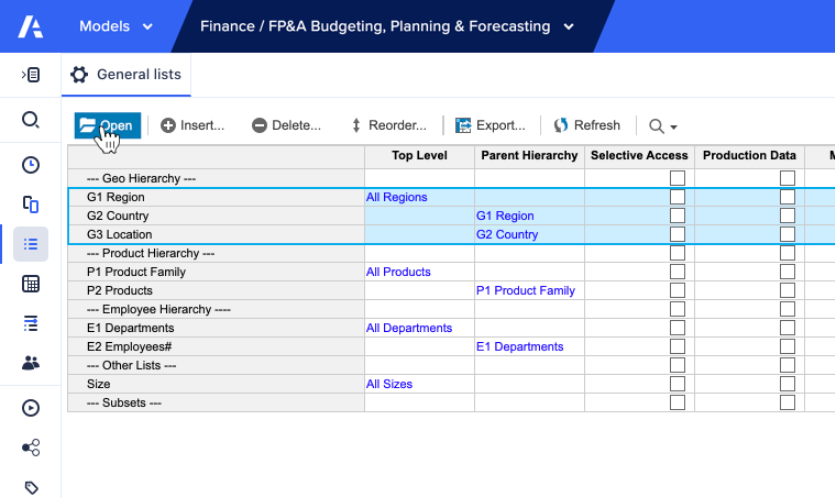
Formula preview mode: Open and preview formulas in the new formula editor before choosing to edit them. Click between line items in preview mode to see formulas for different line items. Preview mode also supports the viewing of formulas in deployed models.