
We are enhancing Page Access in the UX so you can now specify by role who can and can’t modify a page. This allows you to restrict your critical planning pages while still giving users the flexibility to create their own pages and reports.
- All existing permissions will remain exactly the same with the addition of the added capability to restrict modify access so users can no longer go in to page designer.
- Page Builders will be able to assign edit access to a particular page for a particular role. Currently, they can only assign 'view' (and edit) access or 'no access' to model roles. This new feature allows Page Builders to be more granular and define which roles can edit and which can just view.
- Users will still need to be made a Page Builder via Tenant Admin to edit pages. Learn how to do this in Assign the page builder role.
- We have updated the Manage Access page so it's more intuitive and user friendly. You can now see an overview of all permissions or a permission matrix based on a selected role or page.
- We expect these Page Access enhancements to be available in November.
Know how to manage access - Training
Help yourself via Anapedia
Overview video
| Functionality | New Manage access |
| Distinguishing between view and edit | Page builders can define which roles to have modify access and to have view-only access. You will have view access by default if edit access is granted for your role. |
| Overview, Role view, and Page view tabs | Page builders can view three tabs:
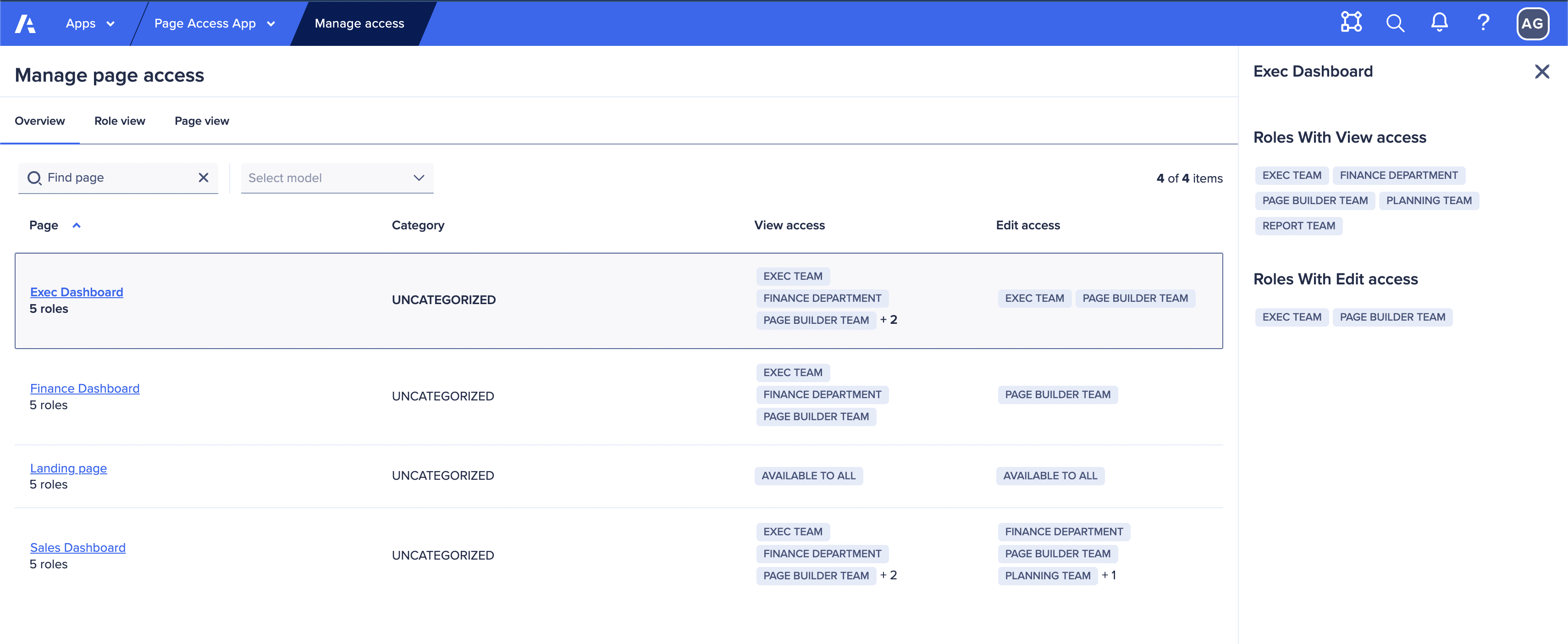
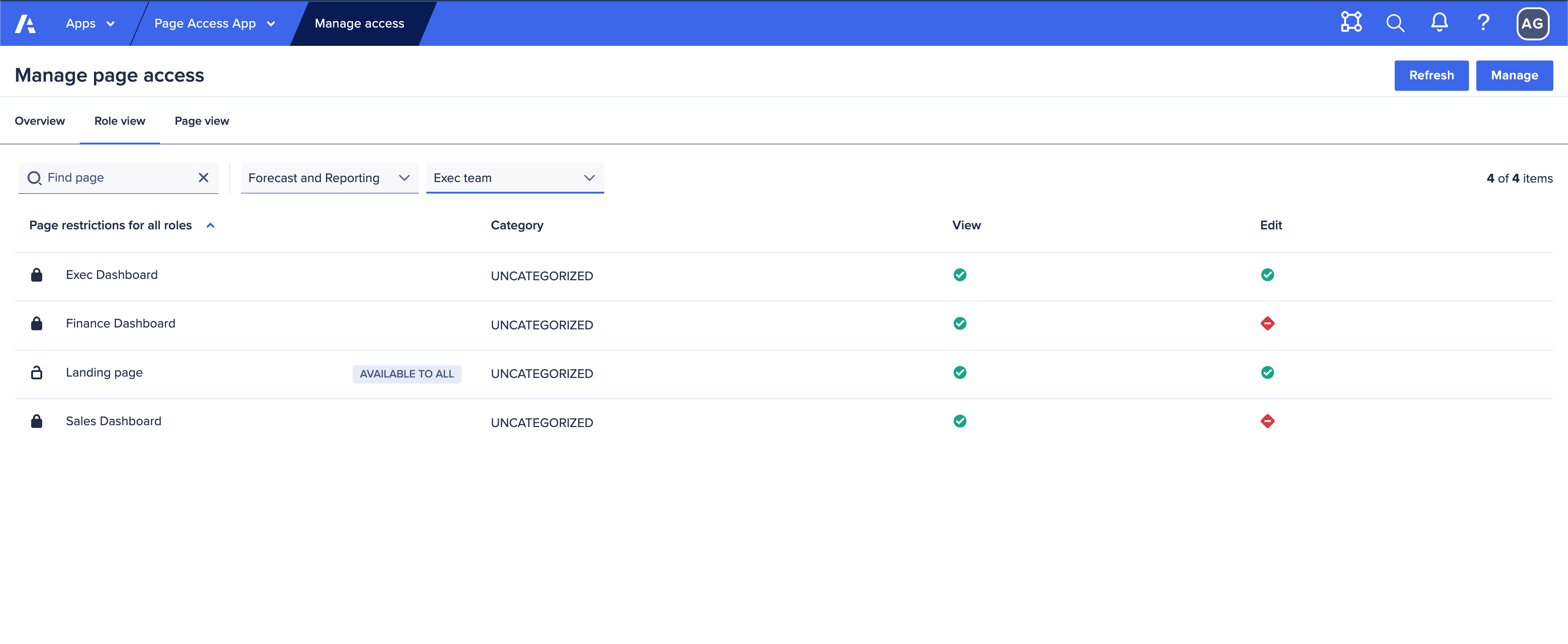
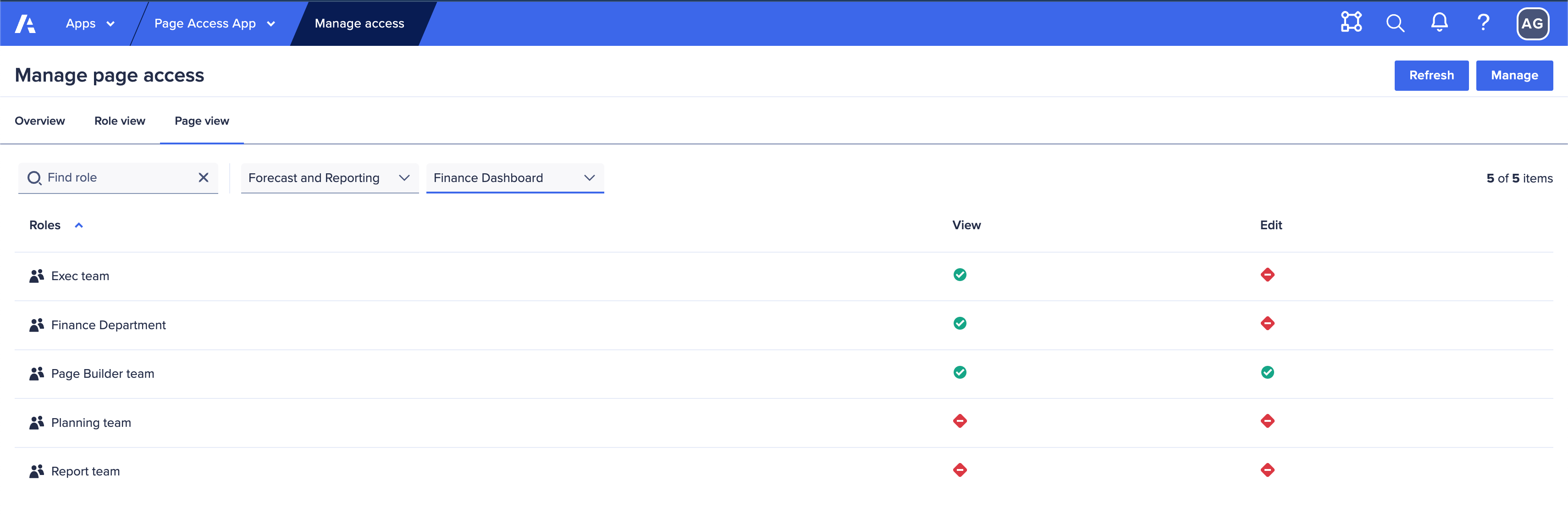 |
| Manage access from Page settings | You can manage access, both view and edit, for a particular page through Page settings > Restrict access. You can restrict all the roles defined for the model(s) tied to the page (Except Full access and your own role, if any). You can also bulk access, view, and edit using the column header. 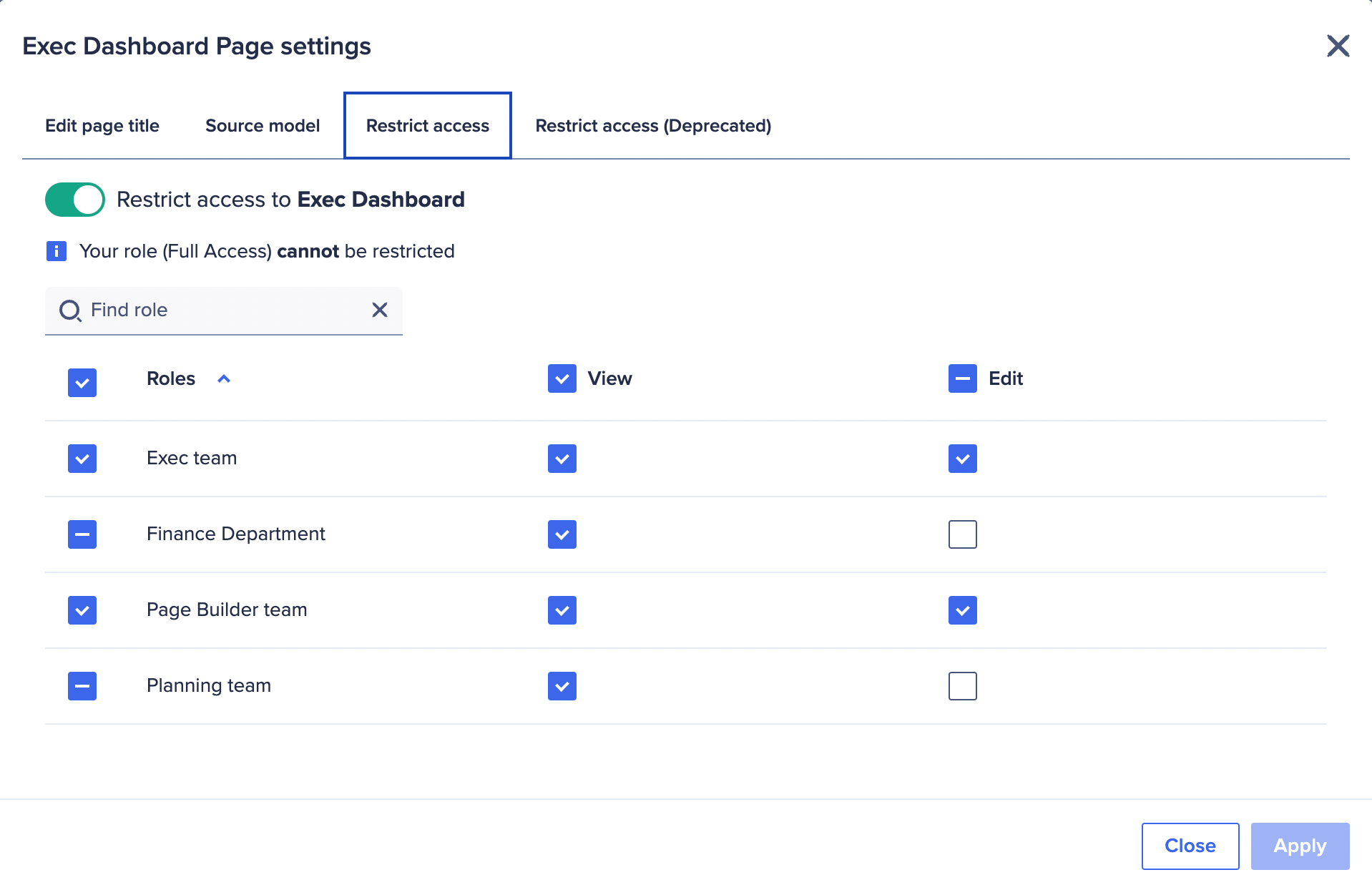 |
| Edit access restricted | When edit access is restricted for your model role for a specific page, you won't be able to manage access for other roles for the same page. |


