All users of the Support portal can update and manage their user profiles in the same way.
We recommend that before you start using the portal, you take a minute to add a few details to your profile.
Select your name and icon at the top of your screen to access the "Profile" dashboard.
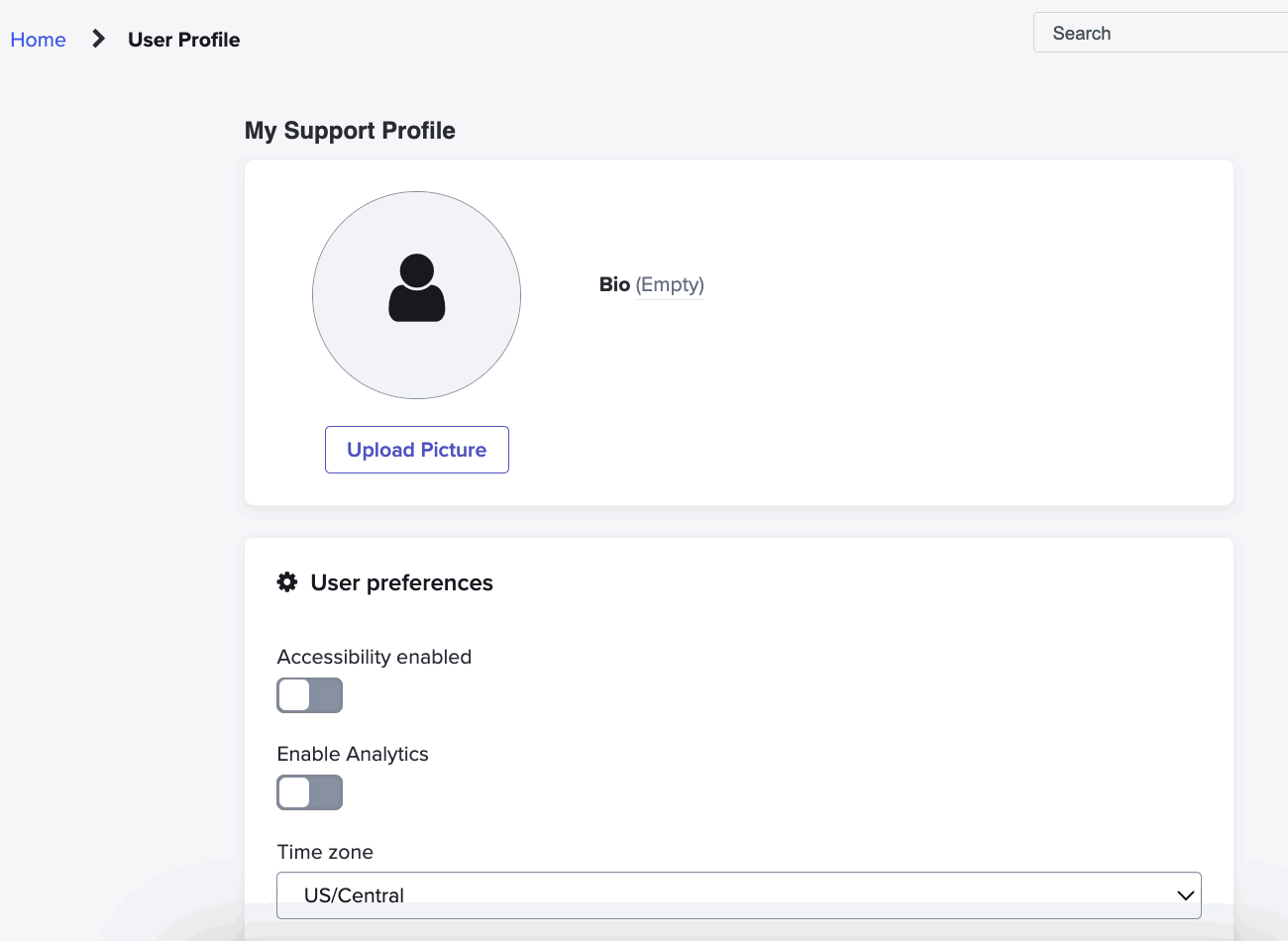
You can select the relevant customizations based on your preferences and upload a photo.
In addition to English, the Support portal is currently available in Japanese and French.
If you're a portal user or a portal admin who currently engages with our Support team in one of those languages, we strongly advise that you set your language preference accordingly. This will ensure we continue to route your cases to the appropriate Support analysts.
We've created a short video for our Japanese customers that explains how to change your language preferences in your portal profile: How to set your language preference to Japanese

