issue
If you make changes to any section of Time settings in your model, the 'Current Period' value in the target model will be removed after an ALM (Application Lifecycle Management) sync. As a result, any formulas relying on the Current Period value, such as CURRENTPERIODSTART(), will fail to return values until the Current Period is reset.
Example
Before ALM Sync:
Current Period is set:
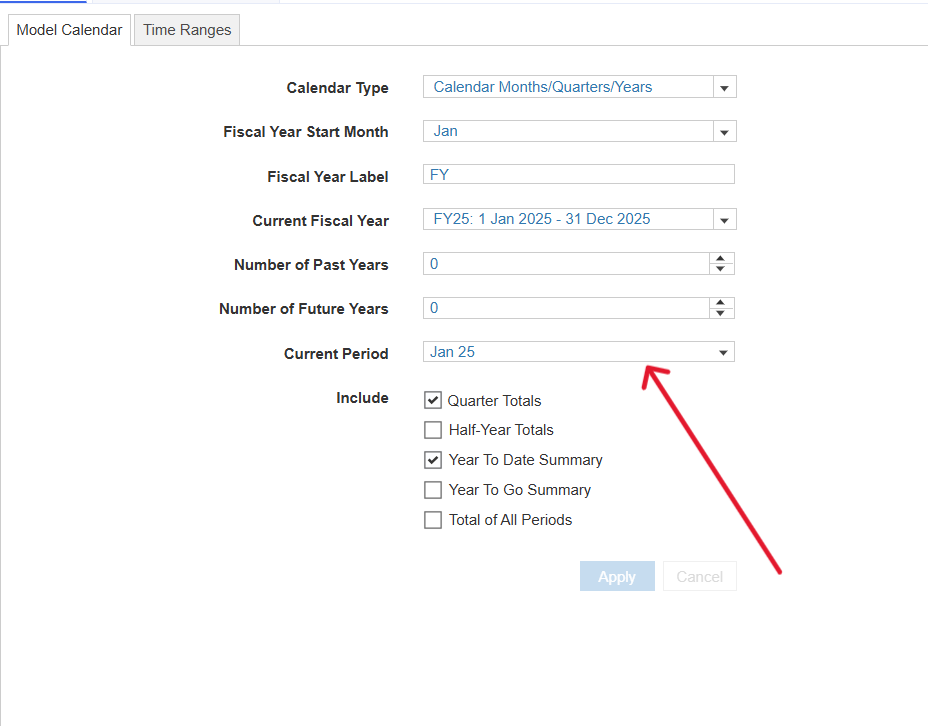
CURRENTPERIODSTART() is returning value correctly:
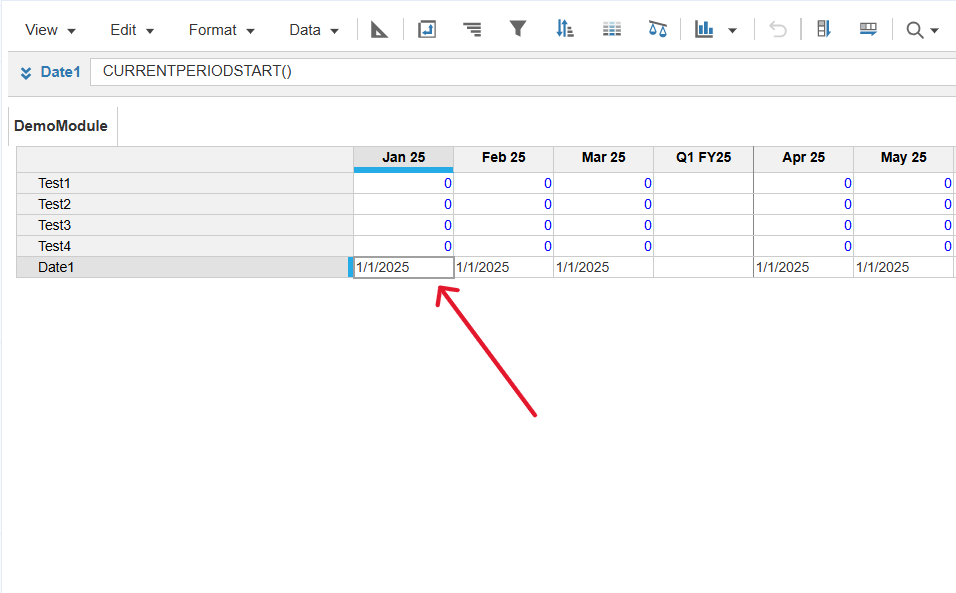
After ALM Sync:
Current Period gets unset:
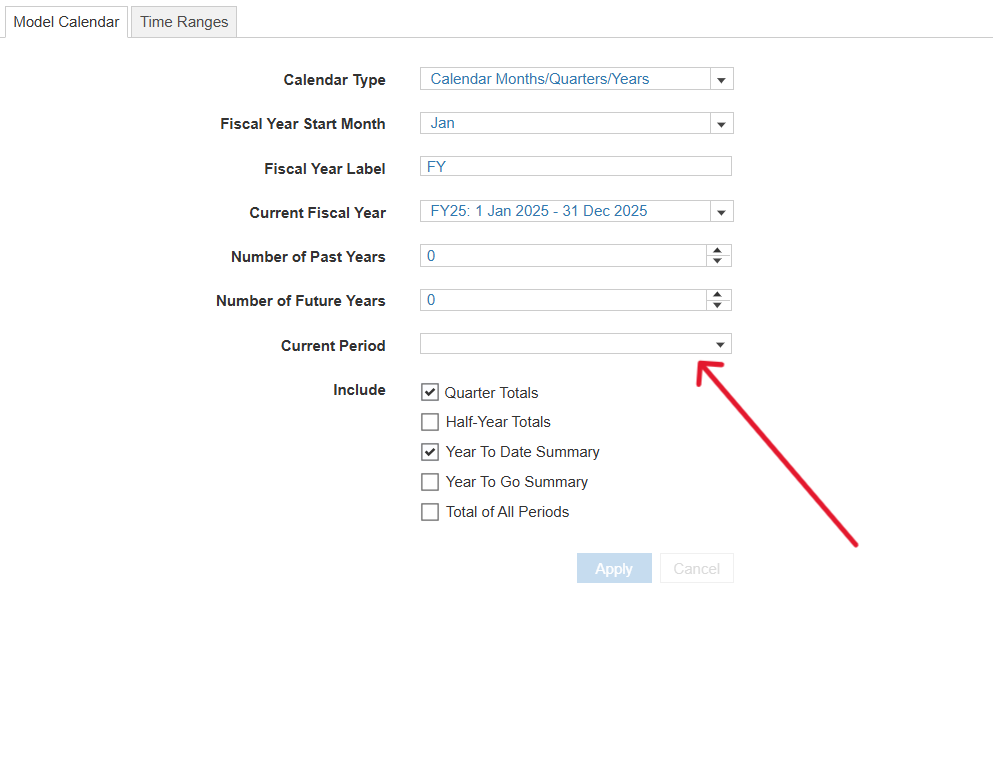
CURRENTPERIODSTART() is not returning value:
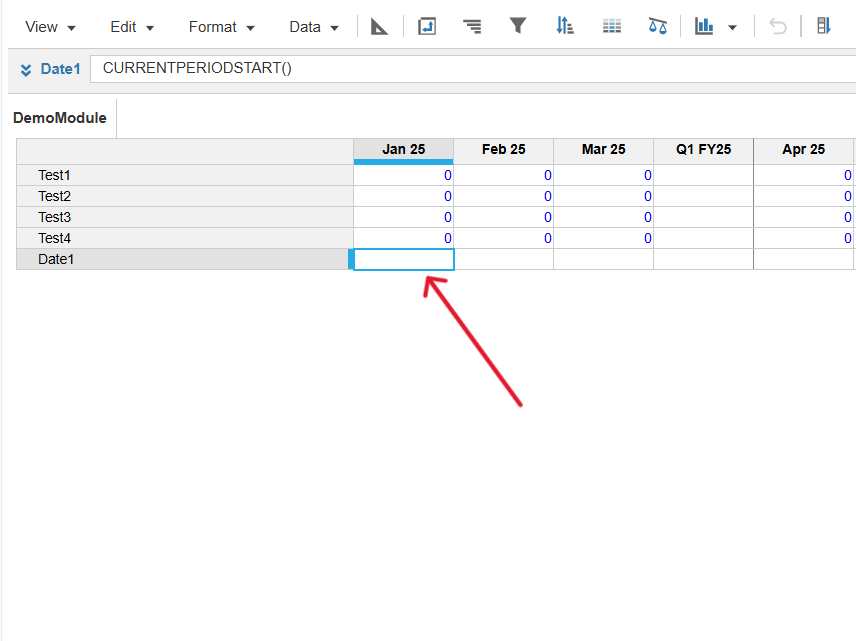
workaround
To workaround this issue, you can:
- Manually reapply the Current Period: You can reapply the Current Period in the target model via the Model Calendar.
- Automate Current Period updates: Use the Update Current Period Action to automate resetting the Current Period. This allows you to update the Current Period through a dashboard, import, or process.
For detailed steps on setting up and using the Update Current Period Action, please check: Update Current Period Action

