As a case submitter for an Anaplan partner, you can submit and manage cases in the Support portal for your organization and on behalf of customers.
To submit cases on behalf of a customer, you'll need to contact your organization’s portal admin and request that they establish an account relationship between you (as a case submitter) and that customer.
Once that relationship has been created, you'll be able to submit cases. When you next log in to the Support portal homepage, the "Submit a case" button will be available in your homepage navigation bar.
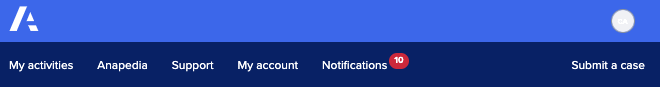
Select that button to access the dynamic case submission form where you'll be able to provide relevant details about your issue.
You can learn more in the customer portal admin's guide to submitting a case.
Case submitter features
In addition to the functionality outlined in that guide, as a case submitter, you'll have two other options to choose from when completing the form:
- You can submit a case for another account.
- You can submit a case on behalf of your account for yourself or for another portal user.
Choosing either option deactivates the other option and presents a new dropdown for you to select from.
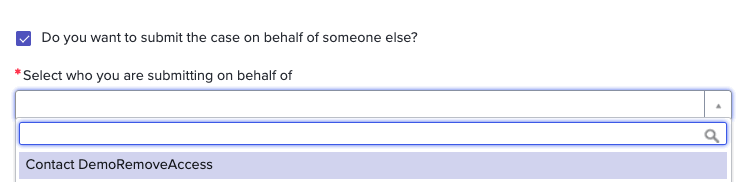
Note: If you need to submit a case on behalf of yourself for your own partner organization, don't select either option.
When you select "Submit the case on behalf of another account", you'll be shown fields where you can choose any customer accounts where you have an approved account relationship. Select the relevant account and continue to complete the form.
If you were expecting to see a specific customer in the list and they're not there, check with your portal administrator. They'll need to ensure an account relationship has been requested on your behalf and that the customer has approved that relationship.
By choosing the option of submitting a case on behalf of someone else, you can select other registered contacts in your portal. This will make them the owner of the case.
After making the appropriate selections, you will now be able to finish completing the form based on the other required fields.
How to submit a case on behalf of a customer
To submit a case on behalf of a customer, you must be a case submitter with an approved "customer-partner" relationship within the portal. Then you'll be able to submit cases for those customers with whom you have a relationship.
Do I need to submit a case?
For certain topics and issues, you may be able to resolve them by checking our documentation. Use the search bar at the top of the portal to find helpful articles from our Anapedia and Support websites. Or, engage with our virtual analyst, Ask Anaplan, to find articles that deal with common problems.
You'll find a link on the portal homepage to our Known issues section. Be sure to check that list, since your issue might already be on our radar.
There's also a link to Anaplan Community

