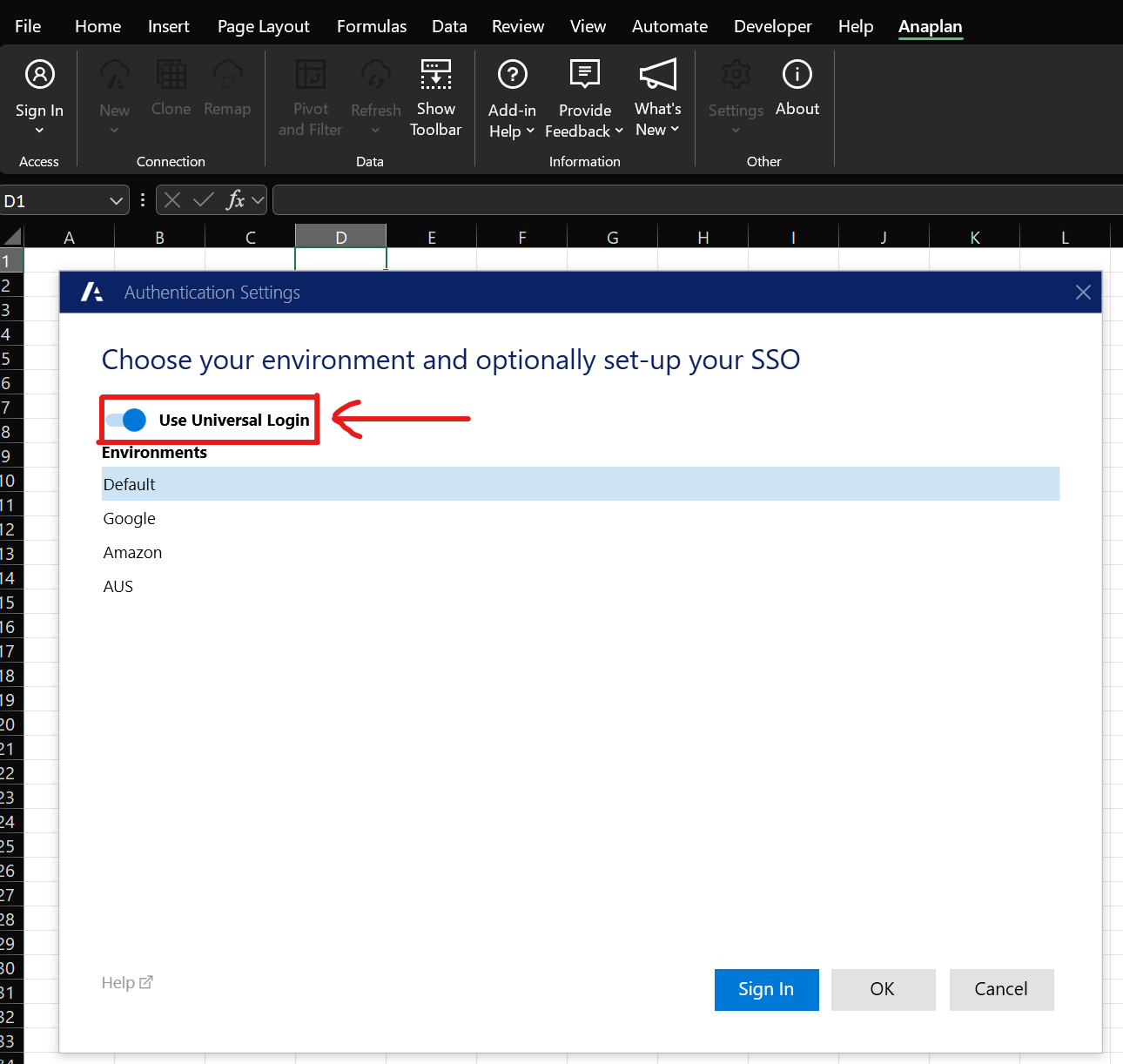disclaimer
issue
Users of the Excel add-in version 4.4.3.456 may face sign-in issues when Single Sign-On (SSO) is utilized with Universal Login disabled. During the sign-in process, the pop-up window may incorrectly display authentication token details instead of properly redirecting the user.
workaround
To address this sign-in issue, please ensure Universal Login is enabled by following these steps:
- Access the authentication settings by clicking the arrow beneath the login button and selecting 'Authentication Settings'.
- Verify that the toggle for 'Use Universal Login' is enabled (this should be the default setting).
- Click 'OK' to confirm and save this setting.
- Try signing in again with these adjustments.