
Anaplan's Workforce Planning model example includes a comprehensive set of features and functionalities for planning at any company.
Anaplan's Workforce Planning model example includes a comprehensive set of features and functionalities for planning at any company. Users can set a tops-down budget and compare it with bottoms-up compensation in real time. Additionally, the model offers four distinct methods for workforce planning, including setting up a sales and capacity outlook, building a ratio-driven approach, setting the hiring plan for operational FTEs and temps' hourly labor, and planning with an ad hoc method.
This model example allows users the flexibility to implement and compare these methods to provide a holistic view of workforce demand for the coming year. The model also incorporates complex statistical forecasting methods to predict future attrition rates. After planning for the future workforce, tracking newly approved reqs through the recruitment lifecycle provides increased insight, leveraging assumption-based drivers to determine when and how many applicants should apply for a given position.
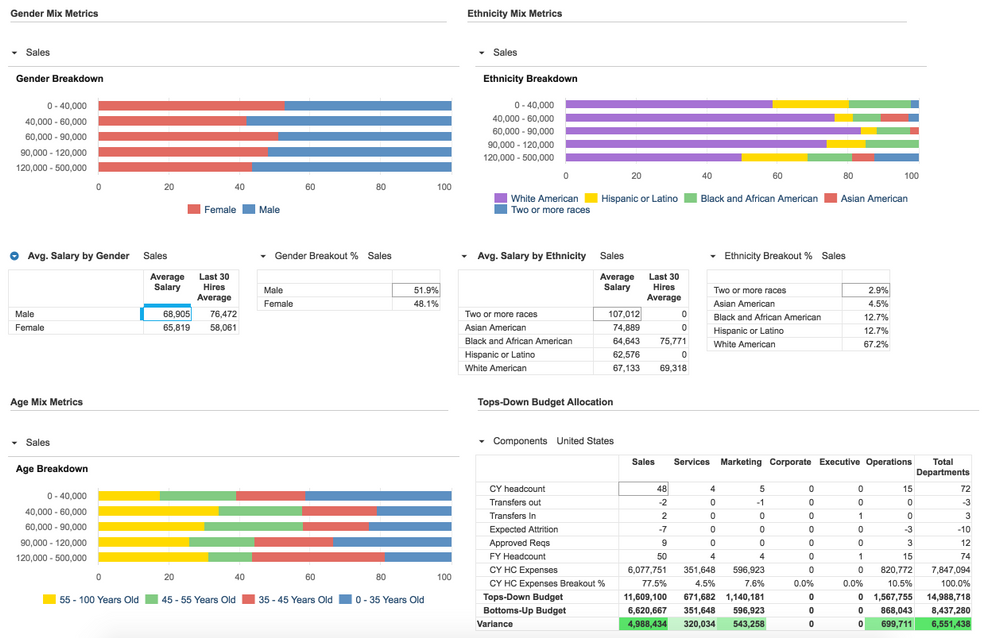
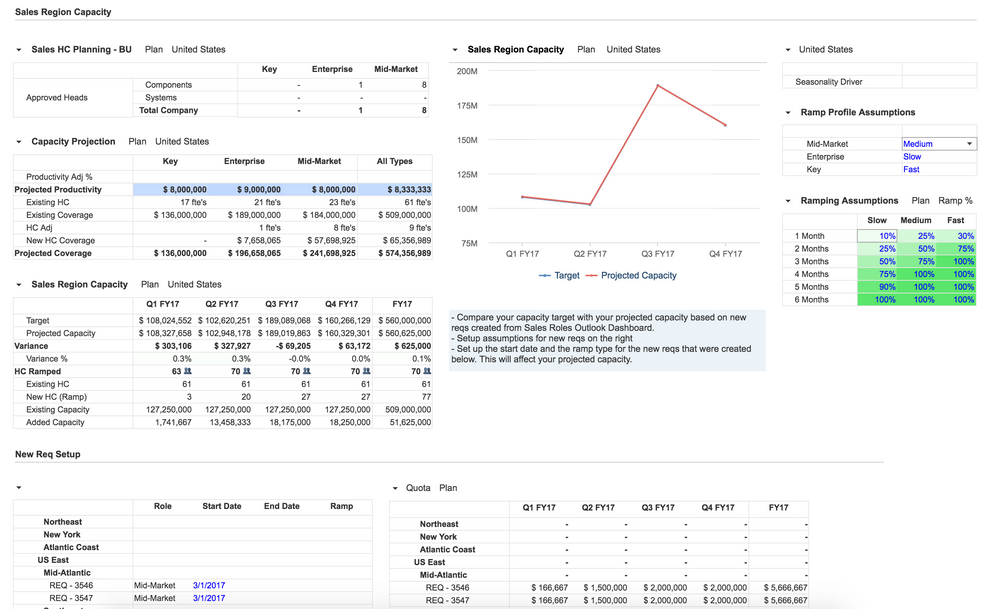
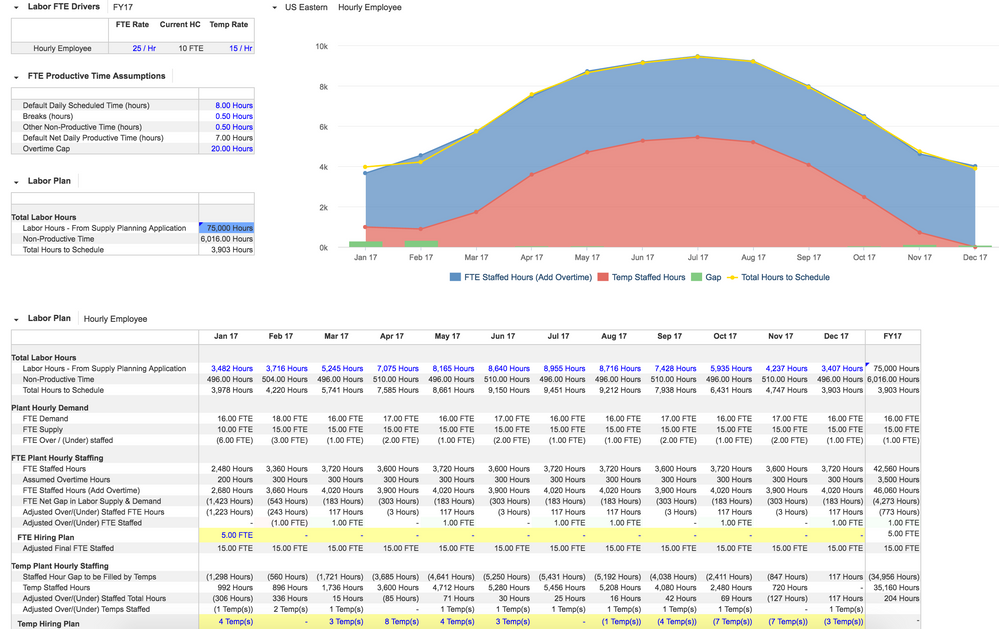
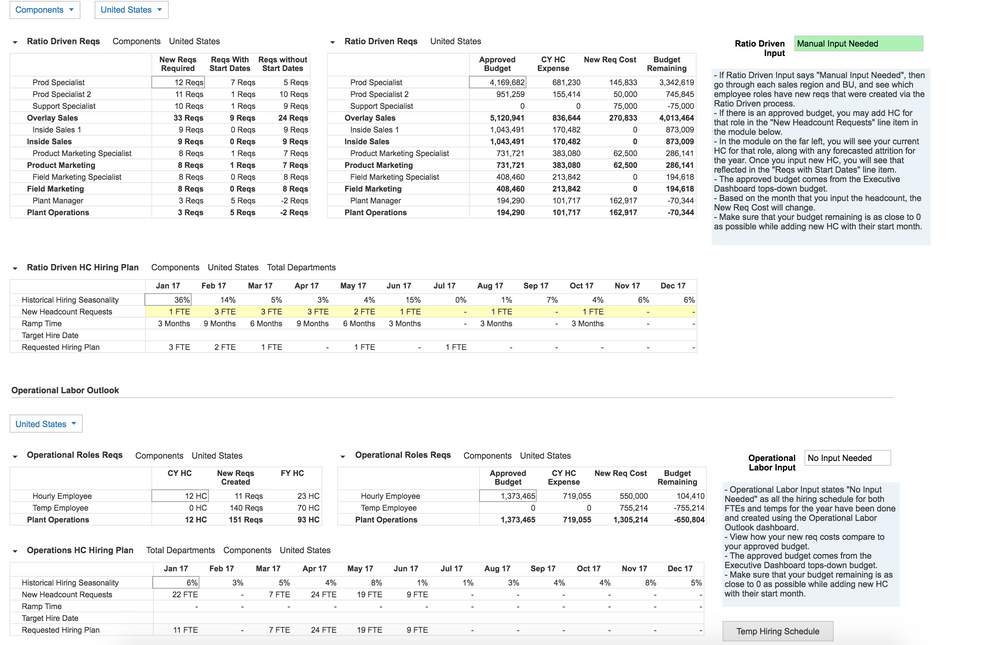
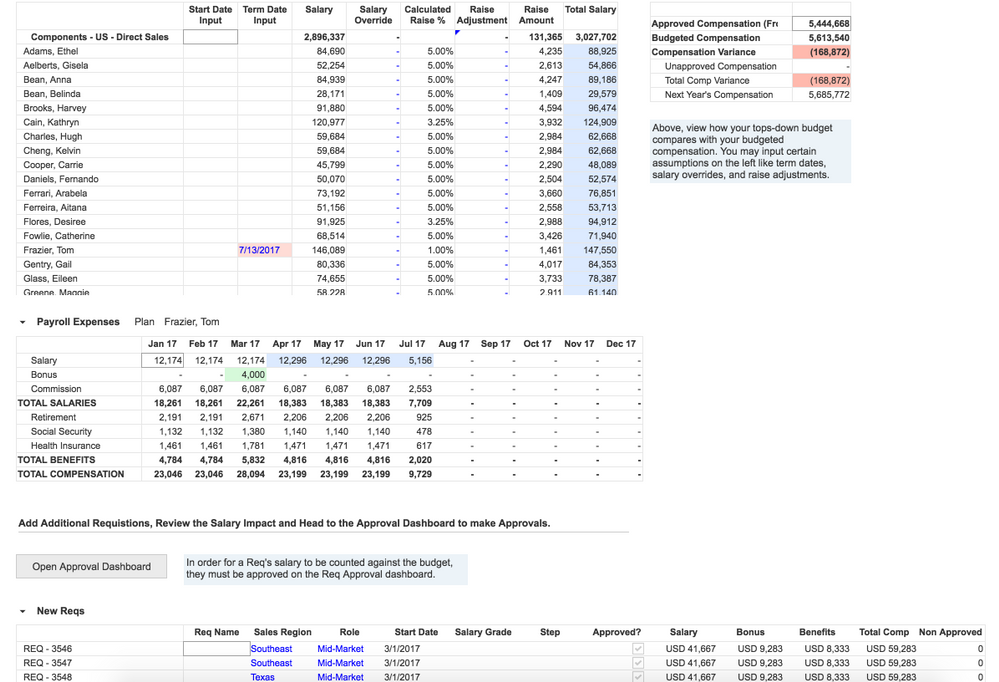


Features
In-Depth Look at Current Workforce
- Instantly view your current workforce breakdown and key metrics. Filter salary bands by any attribute, including gender, ethnicity, and age.
Ultimate Flexibility in Planning Your Workforce
- Customize the workforce planning method used for each employee role. Build plans with a sales and capacity, operational labor, ratio-driven, or ad hoc outlook.
Automatic Req Creation
- At the end of each workforce planning method, run a process that automatically creates the req with specified attributes. This process saves time and decreases the potential for human error. Once the process for a method is run, the req creation is locked until it is reset on the Created Reqs Workflow dashboard.
Compare Tops-Down and Bottoms-Up Budgets
- See how approve reqs and hiring plan changes affect bottoms-up compensation in real time. Compare the new bottoms-up compensation with the tops-down budget to ensure alignment with corporate objectives.
Forecasted Attrition %'s Using Statistical Methods
- Forecast attrition using multiple statistical forecasting methods. The model automatically chooses the one that is the best fit, but users can compare and override the default selection.
Move Req Through Recruitment Lifecycle
- Assign the req to a recruiter, use assumption-based drivers to determine when to start looking for and hire an applicant, determine the number of required applicants to fulfill the req, and track where each applicant is in the application process.
Information
Size
524.5 MB
Language
English
Stats
Modules
154
Roles
6
Formulas
1295
Reports
33
Complexity
Advanced
termsTitle

