Learn about potential causes that might impact your ability to see all objects on a dashboard or cause some processes or actions to stop working.
This article is for all users.
I cannot see an object on my dashboard
You might not have the correct access rights to the objects on your dashboard.
Ask your company's workspace administrator to check the Selective Access settings. Selective Access enables workspace administrators to restrict access to lists and list items on a user-by-user basis.
The Anaplan workspace administrator is someone in your company who can add new users to Anaplan, set up user roles, and perform model building and administration tasks.
Example: No access to a button on a dashboard
Let's say you've been assigned a Marketing Manager role. In a dashboard called Marketing promotions, the Copy promotion button enables you to copy a promotion to another part of the dashboard. However, when you select the Copy promotion button, you get an error message:
"Sorry, you do not have access to this action."
You may also see an Action Unavailable message in the dashboard in place of a button.
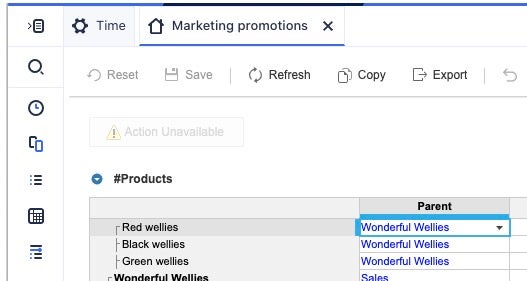
To correct either issue, your Anaplan workspace administrator can go to Users > Roles -> Actions and select the Copy promotion action for the Marketing Manager role.

A process or action isn't working
Check the error message. If the process is failing, workspace administrators can step through the process to find the action that's failing. Often, this might be an import or export action. To confirm, try running the individual action. Learn more in Actions.

